Publisher's description
Don't buy more disk space - buy SPACEWatch pro!
Sharpeware has released SPACEWatch 5, a major product update that provides a comprehensive toolset to search
and analyse network space use quickly and easily on local and remote systems; pinpointing unexpected and
unwanted files and directories as well as important changes over time.
SPACEWatch 5 is the first program to provide centralised space owner search and analysis features for Windows,
Active Directory, Netware NDS, UNIX and IBM Lotus systems - whatever the mix. Space data can be collected at
any time, locally or remotely. This data can then be used again and again for sophisticated search and analysis,
using a range of built-in tools. SPACEWatch uses highly graphical presentation of space use, linked by single click
‘drill down’,
to instantly link high-level summary information with the underlying detail.
Built-in search features allow little used areas of storage to be easily identified - search by department (on directory-
enabled networks) or user, with the space owner features. Search for duplicates or compare space data files to
spot change. SPACEWatch scales these features to networks of more than 2 million files or directories across any
number of servers.
Don't buy more disk space - buy SPACEWatch pro instead!
Standard analyses identify candidate areas for archiving; display space use against your Active Directory or NDS
hierarchy, or against your filesystem and server structure; use the chart interface to see trends by size, date or
owner; see applications found - alongside manufacturer information and the files created by them, whatever their
location.
SPACEWatch lets you copy and paste text and graphic results into other applications - or use the built-in Reporting
module with its range of pre-formatted space reports.
Sharpeware has released SPACEWatch 5, a major product update that provides a comprehensive toolset to search
and analyse network space use quickly and easily on local and remote systems; pinpointing unexpected and
unwanted files and directories as well as important changes over time.
SPACEWatch 5 is the first program to provide centralised space owner search and analysis features for Windows,
Active Directory, Netware NDS, UNIX and IBM Lotus systems - whatever the mix. Space data can be collected at
any time, locally or remotely. This data can then be used again and again for sophisticated search and analysis,
using a range of built-in tools. SPACEWatch uses highly graphical presentation of space use, linked by single click
‘drill down’,
to instantly link high-level summary information with the underlying detail.
Built-in search features allow little used areas of storage to be easily identified - search by department (on directory-
enabled networks) or user, with the space owner features. Search for duplicates or compare space data files to
spot change. SPACEWatch scales these features to networks of more than 2 million files or directories across any
number of servers.
Don't buy more disk space - buy SPACEWatch pro instead!
Standard analyses identify candidate areas for archiving; display space use against your Active Directory or NDS
hierarchy, or against your filesystem and server structure; use the chart interface to see trends by size, date or
owner; see applications found - alongside manufacturer information and the files created by them, whatever their
location.
SPACEWatch lets you copy and paste text and graphic results into other applications - or use the built-in Reporting
module with its range of pre-formatted space reports.


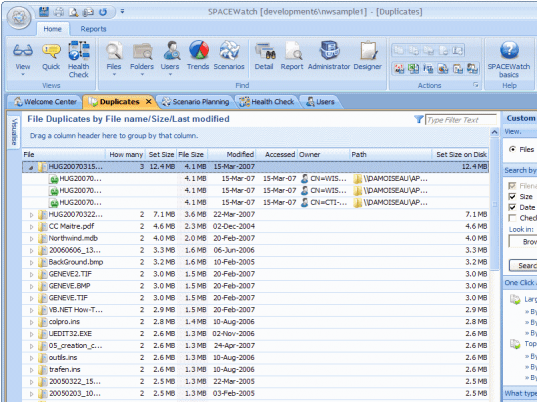
User comments